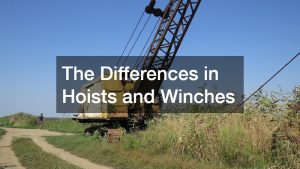The threat of identity theft and hacking is real. Since we place all of our information online, including sensitive details like credit card numbers, we should be very conscious that there are elements who could use that information at our peril.
If the idea of hackers getting access to confidential information seems scary for the individual, access to company information could result in thousands of dollars in losses. There are companies like ServiceNow that specialize in fortifying security operations for companies, and they have shared some vital tips on how to implement your own cybersecurity measures.
Update Your Software
For the normal app and software user, it might be something they don’t really notice, and some may even find it bothersome, but updating your software is absolutely essential. When you have outdated software, you are prone to ransomware attacks. Updating can remove the weak points in the software—the points of attack for cybercriminals.
Cyber Security experts would remind you to turn on the automatic system updates and make sure the desktop browser also allows the automatic security updates. Even the standard applications such as Flash and Java should also be updated.
Antivirus Protection and Firewall Should Always be a Priority
There are some users who would turn off their antivirus (AV) protection software or their Firewall just to have a quicker path for the files or apps that they download. Experts would definitely tell you that this is an ill-advised practice.
The truth is, AV is still the most widely used solution to fight any malicious cyber attacks. AV software keeps the viruses and malware from infecting your device and eventually compromising valuable data.
There are numerous antivirus programs that you can use; just be sure to choose a trusted vendor. Some of them are being offered for free, but it would only have the basic features. It would still be better than nothing.
The firewall is another essential tool for your device because it defends and blocks out any attempted attack. It screens the hackers and any abnormal activity that it may tag as a possible malicious attack.
Using a firewall is also important when defending your data against malicious attacks. It is tasked to check which files will be allowed to enter the system. Windows and Mac OS X each have their standard feature firewall. As a security precaution, it is also advised to have a firewall for your router.
Take Password Strength Seriously

We have often ignored the advice of apps and sites that we are registering on in favor of having a password that we can easily remember. Having separate passwords for every site can be a tedious exercise, but it would be more troublesome to be a victim of a cyber attack.
It is not an exaggeration when websites ask you to have a strong password because the threat is real. Passwords could be the only thing that stands between you and your credit card and bank details. If there are still sites that do not require two-party authentication, anyone with knowledge or access to your passwords can make transactions on your behalf.
The best advice for password strength is that it should contain at least one of the following: lowercase letters, uppercase letters, number, and there should be four symbols with these exceptions: &%#@_.
It should be easy to remember, and there should not be hints about the password that hackers can see. If you forget your password, then just reset it. Even if you do remember it, refresh it once a year.
These simple habits can inculcate the concept of cybersecurity. Everyone in your family or shared network should practice these basic tips to prevent any possible infection of a virus or a full cyberattack.