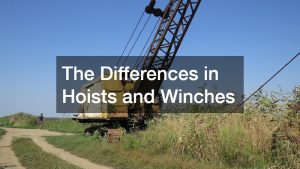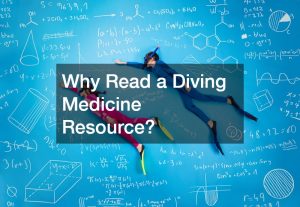As the novel coronavirus continues to rear its ugly head and sustains its ill effects on people’s lives, there is that ongoing need to adapt to changes in the way we do things. For one, the way by which employees perform their tasks or how students learn when the atmosphere around them is less than conducive.
The answer to such disruptions in the normal flow of work and learning is to do things remotely using digital tools that allow for remote communication and collaboration.
For over a year now, businesses have been operating through a partial or full remote work arrangement. Schools and learning institutions, meanwhile, have shifted to the distance learning setup that lets learners continue their education albeit without the typical face-to-face interactions in a classroom environment.
Whether you’re in a remote work scheme or a distance learning arrangement, you need to know a few tricks to ensure that you’re doing things efficiently and productively. Here are five simple tricks on how you could work or study remotely without unnecessary hiccups:
Invest in appropriate gadgets and peripherals
You need to have the right electronic devices and peripherals to work or study smoothly and productively. This is a non-negotiable aspect that you have to satisfy and invest money into.
Among the basic things you must buy is a smartphone or tablet with 4G or 5G capability, a personal computer (desktop or laptop), noise-canceling earphones, pocket WiFi or data plan, and an external hard drive (if your work requires saving large files).
You may have more than one item for each of these devices if your budget permits. This is a technique called redundancy, which would prove helpful if either one of the devices suddenly malfunctions in the most inopportune time.
Maintain your electronic devices
Aside from simply buying the above-mentioned electronic gadgets and peripherals, you also have to keep them in perfect working condition. And you can only do that if you’ll take great care of them through proper use and maintenance.
For example, if the smartphone you’re using for work or study has some software or hardware issues, then you need to have it serviced by a skilled phone repair technician near you. Even the smallest problem with such gadgets has to be fixed outright, so you won’t get surprised one day when your essential device dies out on you while you’re trying to finish a critical task.
Install an antivirus and refrain from visiting shady websites
Computer viruses are always a threat to any electronic device that is used to access the internet. Some viruses can be devastating enough to wipe a person’s hard drive clean, while some can cause the device to lag or perform slower than normal. There is also ransomware where the owner is locked out of the computer and won’t regain access without paying an amount demanded by the hacker.
Knowing these consequences, you must invest in a strong computer antivirus and avoid visiting websites that seem suspicious. Many websites contain hidden computer viruses that could infect users’ smartphones and personal computers. Without a pre-installed antivirus, blocking such viruses would be impossible and you’ll be left at the mercy of unscrupulous individuals who are out to harm your device or extort money from you.
Install or download communication and productivity apps

If you’re using a smartphone or tablet for remote work or distance learning, you need to download and install different mobile communication and productivity apps that would make everything go buttery-smooth.
Among the best mobile apps for those doing distance classes and remote work are Slack, Zoom, Trello, Zoom, Skype, Google Meet, Evernote, Asana, Toggl, Google Drive, and the like. The key is to know what functionalities you need to perform your work or work on your lessons and do research on which mobile apps are ideal for the said requirements.
Many of these mobile communication and productivity apps are free with basic functions, but if you’ll need advanced features, then you could always opt for the paid versions of these apps.
Balance work/study and pleasure
Among the dangers of work-from-home and distance learning arrangements is getting burned out or having cabin fever. While it’s true that remote work and learning have their benefits, they do have tradeoffs such as the ones mentioned — and these tradeoffs are what you need to overcome.
A simple way to do this is by spending time off from studying or working and just taking a breather. You can watch a Netflix movie, indulge in your comfort food, or spend time with your family doing the things you love. However way you wish to do it, the idea is to just allow yourself simple pleasures to balance things out.
Just heed these five simple tricks and you’ll surely have a productive and smooth-flowing remote study and work experience.